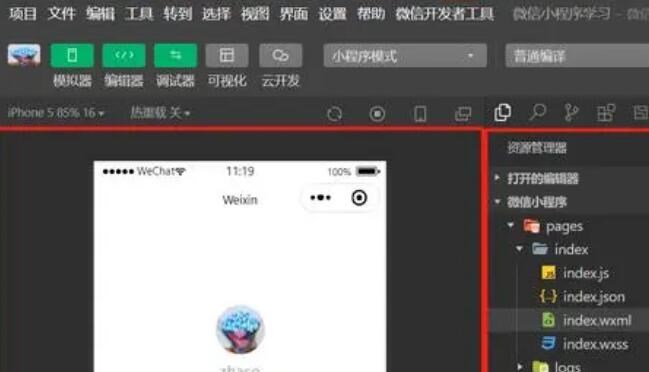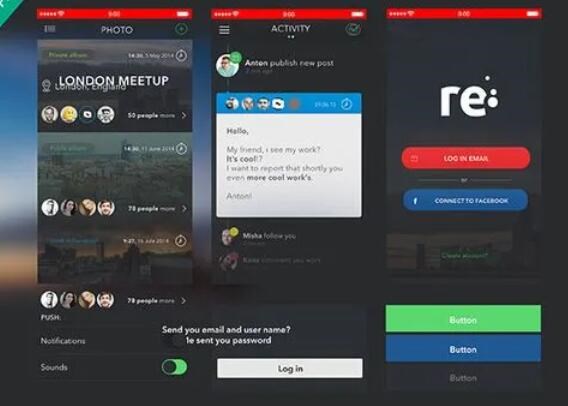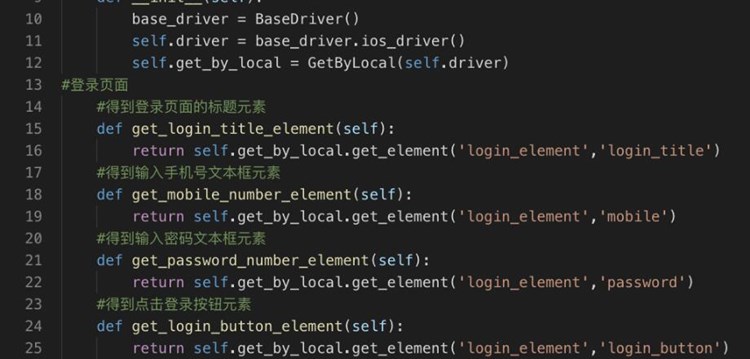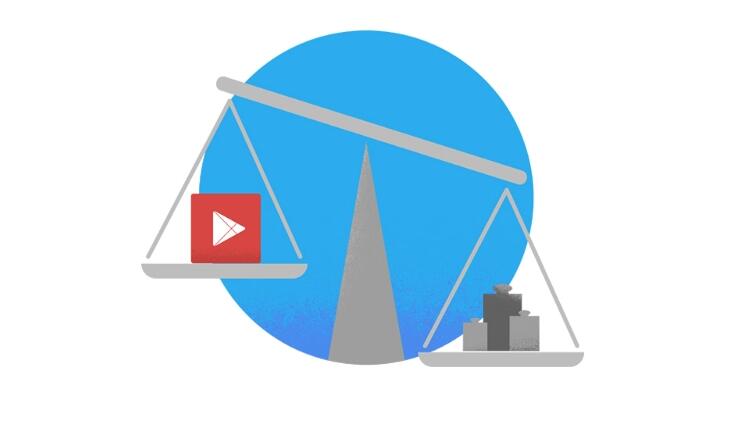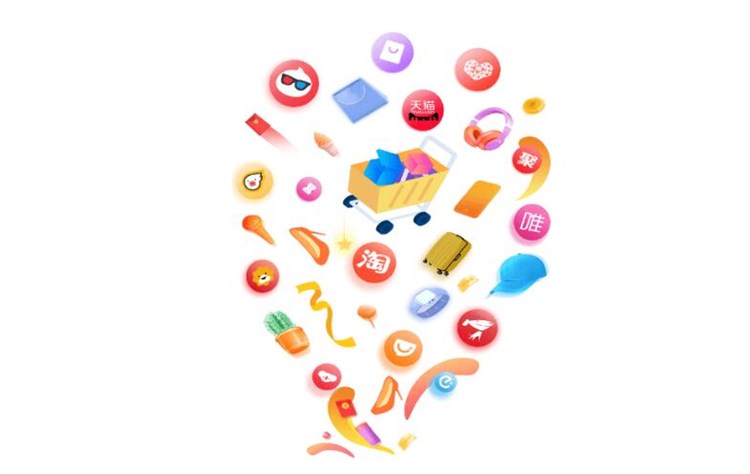PopupWindow是Android中常用的一个弹出框控件,可以用于显示一些自定义的视图,比如菜单、提示框、选择器等等。PopupWindow的使用非常灵活,但是在实际开发中,我们通常需要对其进行一些封装,以方便代码的复用和维护。本文将介绍如何对PopupWindow进行封装。
一、PopupWindow的基本使用
在使用PopupWEb Clip appWindow之前,我们需要先创建一个布局文件,用于显示我们自定义的视图。比如我们可以创建一个名为popup_window.xml的布局文件,其中包含一个TextView和一个Button。
“`
android:layout_width=”wrap_content”
andr
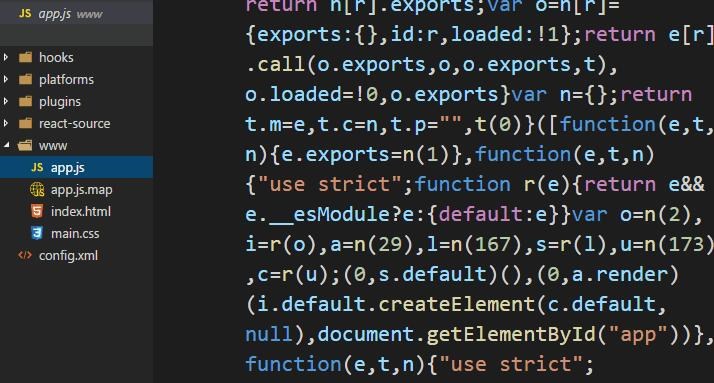
oid:layout_height=”wrap_content”
android:orientation=”vertical”
android:padding=”10dp”>
android:id=”@+id/tv_content”
android:layout_width=”match_parent”
android:layout_height=”wrap_content”
android:text=”这是一个PopupWindow”
android:textSize=”16sp” />
android:id=”@+id/btn_close”
android:layout_width=”match_parent”
android:layout_height=”wrap_content”
android:text=”关闭” />
“`
接下来,我们在Activity中创建一个PopupWindow对象,并将其与我们刚才创建的布局文件相关联。
“`
PopupWindow popupWindow = new PopupWindow(this);
View contentView = LayoutInflater.from(this).inflate(R.layout.popup_window, null);
popupWindow.setContentView(contentView);
“`
然后我们可以对PopupWindow进行一些基本的配置,比如设置宽高、背景、动画等等。
“`
popupWindow.setWidth(ViewGroup.LayoutParams.WRAP_CONTENT);
popupWindow.setHeight(ViewGroup.LayoutParams.WRAP_CONTENT);
popupWindow.setBackgroundDrawable(new ColorDrawable(Color.WHITE));
popupWindow.setAnimationStyle(R.style.PopupAnimation);
“`
最后,我们需要将PopupWindow显示出来。
“`
popupWindow.showAtLocation(view, Gravity.CENTER, 0, 0);
“`
其中,view表示PopupWindow的锚点,Gravity表示PopupWindow显示的位置,0和0表示偏移量。
二、PopupWindow的封装
上面介绍了PopupWindow的基本使用方法,但是在实际开发中,我们通常需要对其进行封装。下面我们将介绍一种常见的PopupWindow封装方式。
1. 创建PopupWindowHelper类
首先,我们需要创建一个PopupWindowHelper类,用于对PopupWindow进行封装。该类中包含了PopupWindow的基本操作,比如创建、显示、关闭等等。
“`
public class PopupWindowHelper {
private Poptxt生成apkupWindow mPopupWindow;
public void createPopupWindow(Context context, int layoutResId) {
View contentView = LayoutInflater.from(context).inflate(layoutResId, null);
mPopupWindow = new PopupWindow(contentView, ViewGroup.LayoutParams.WRAP_CONTENT, ViewGroup.LayoutParams.WRAP_CONTENT, true);
mPopupWindow.setBackgroundDrawable(new ColorDrawable(Color.WHITE));
mPopupWindow.setAnimationStyle(R.style.PopupAnimation);
}
public void showPopupWindow(View anchorView) {
if (mPopupWindow != null && !mPopupWindow.isShowing()) {
mPopupWindow.showAtLocation(anchorView, Gravity.CENTER, 0, 0);
}
}
public void dismissPopupWindow() {
if (mPopupWindow != null && mPopupWindow.isShowing()) {
mPopupWindow.dismiss();
}
}
}
“`
2. 在Activity中使用PopupWindowHelper
接下来,我们可以在Activity中使用PopupWindowHelper类,对PopupWindow进行操作。比如我们可以在Activity中创建一个PopupWindowHelper对象,然后在需要显示PopupWindow的时候调用showPopupWindow方法。
“`
public class MainActivity extends AppCompatActivity {
private PopupWindowHelper mPopupWindowHelper;
@Override
protected void onCreate(Bundle savedInstanceState) {
super.onCreate(savedInstanceState);
setContentView(R.layout.activity_main);
mPopupWindowHelper = new PopupWindowHelper();
mPopupWindowHelper.createPopupWindow(this, R.layout.popup_window);
Button button = findViewById(R.id.btn_show_popup_window);
button.setOnClickListener(new View.OnClickListener() {
@Override
public void onClick(View v) {
mPopupWindowHelper.showPopupWindow(v);
}
});
TextView textView = mPopupWindowHelper.getContentView().findViewById(R.id.tv_content);
textView.setText(“这是一个封装后的PopupWindow”);
}
@Override
protected void onDestroy() {
super.onDestroy();
mPopupWindowHelper.dismissPopupWindow();
}
}
“`
其中,我们在Activity的onCreate方法中创建了一个PopupWindowHelper对象,并将其与我们刚才创建的布局文件相关联。然后我们可以在需要显示PopupWindow的时候调用showPopupWindow方法,将PopupWindow显示出来。最后,在Activity的onDestroy方法中调用dismissPopupWindow方法,将PopupWindow关闭。
三、总结
本文介绍了PopupWindow的基本使用方法,并对其进行了封装。通过封装,我们可以将PopupWindow的基本操作封装到一个类中,以方便代码的复用和维护。在实际开发中,我们可以根据具体需求对PopupWindow进行更加灵活的封装。

 易嘉科技
易嘉科技