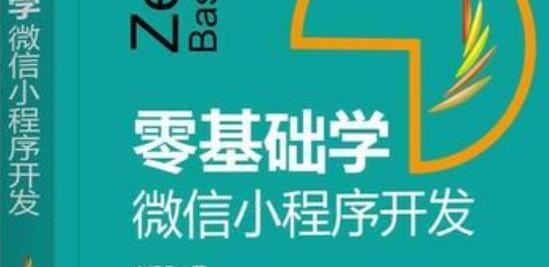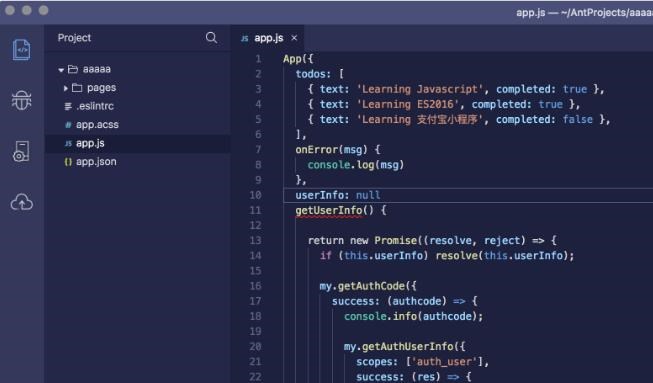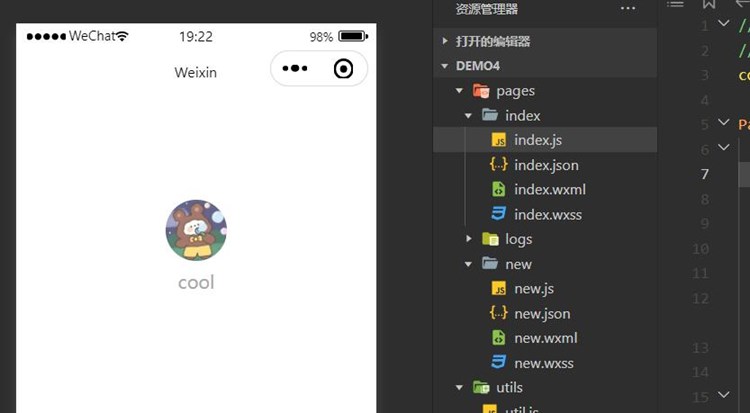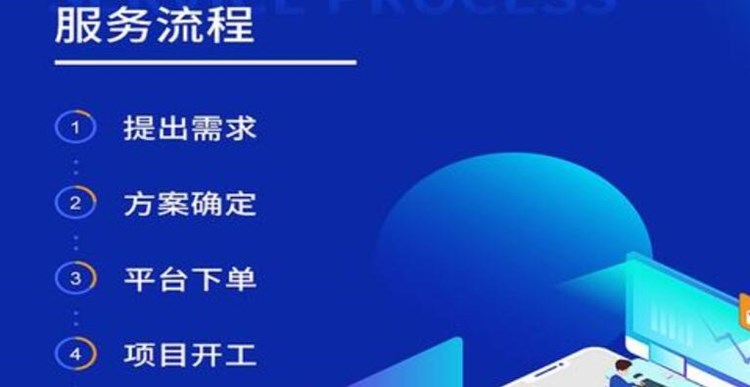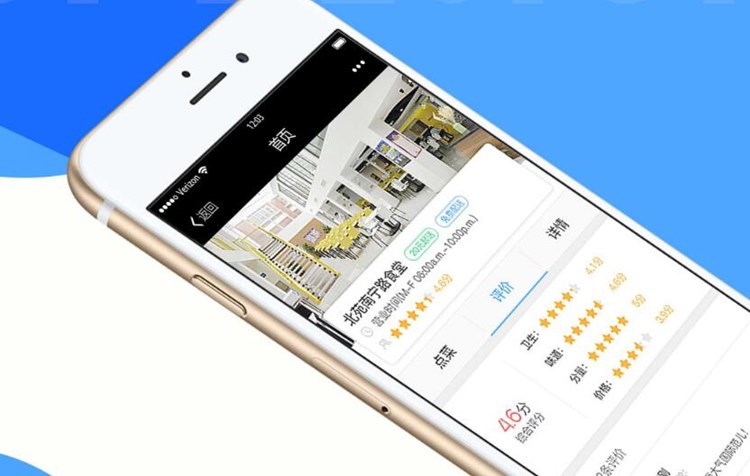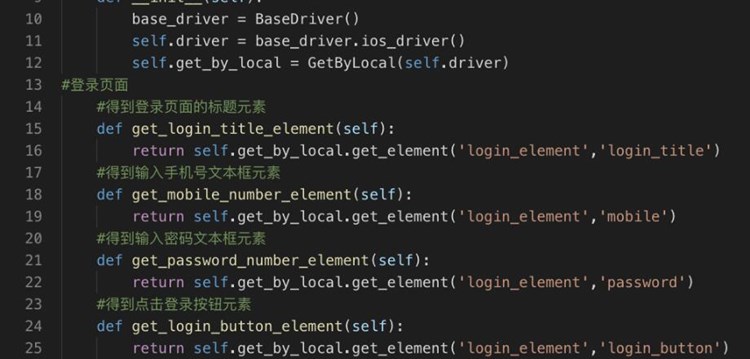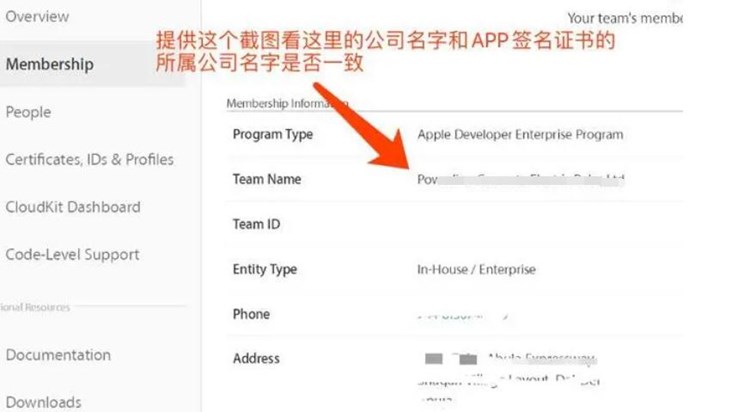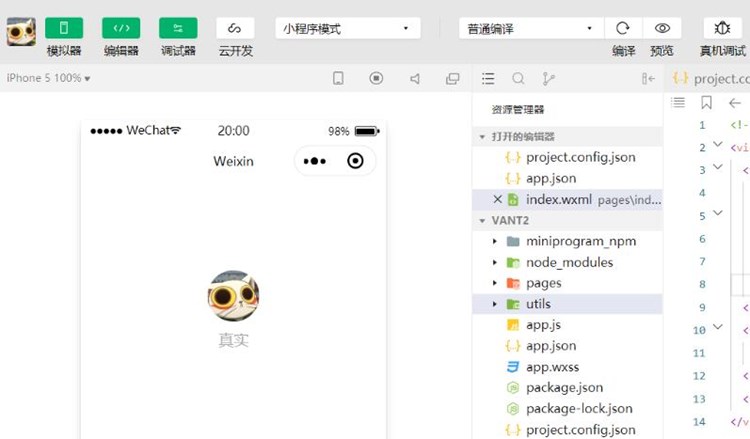Python作为一种解释型、面向对象、底层简洁但功能强大的高级编程语言,被广泛用于开发各类应用程序,包括桌面应用、网站、科学计算、数据分析等。但是,Python不常用于安卓APP的开发,因为它不是官方支持的编程语言。但是,通过一些第三方工具和库,我们可以使用Python进行开发安卓APP,其中,使用Python开发安卓浏览器APP的方法如下:
### 可能用到的工具和第三方库:
1. Kivy:是Python的一个GUI框架,它能安卓APP开发很好地运行在移动设备和PC上。
2. Buildozer:是一个Python库,用于将Python应用程序打包成Android APK文件。
3. Python for Android:是一个Python标准库,它使得Python的开发者可以访问Android的API,因此在Android设备上运行Python程序成为可能。
### 实现步骤:
1. 安装Kivy和Buildozer工具。
“`
pip install kivy
pip install buildozer
“`
2. 创建一个Kivy应用程序,其中包含你的安卓浏览器的主要代码。这里,可以使用Python的Requests库实现与互联网的通信。代码示例:
“`python
import kivy
from kivy.app import App
from kivy.uix.boxlayout import BoxLayout
from kivy.uix.button import Button
from kivy.uix.textinput import TextInput
import requests
class Browser(BoxLayout):
def __init__(self, **kwargs):
super(Browser, self).__init__(**kwargs)
self.orientation = ‘vertical’
self.url_input = TextInput()
self.add_widget(self.url_input)
self.webview = TextInput()
self.webview.readonly = True
self.add_widget(self.webview)
self.go_button = Button(text=”Go!”)
self.go_button.bind(on_press=self.go_to_url)
self.add_widget(self.go_button)
def go_to_url(self, instance):
url = self.url_input.text
response = requests.get(url)
self.webview.text = response.text
class MyApp(App):
def build(self):
return Browser()
if __name__ == ‘__main__’:
MyApp().run()
“`
3. 在你的PYTHON代码根目录下创建一个buildozer.spec文件,这里面是Buildozer的配置信息,包括应用程序名称、版本、作者等等以及应用的依赖库。
“`
# This is a template file for an android build using buildozer
[app]
# (str) Title of your application
title = My First Browser
# (str) Package name
package.name = org.my.brows
# (str) Package domain (needed for android/ios packaging)
package.domain = org.brows.my
# (str) Source code where the main.py live
source.dir = .
# (list) Source files to include (let empty to include all the files)
source.include_exts = py,png,jpg,kv,atlas
# (list) Application requirements
# comma separated e.g. requirements = sqlite3,kivy
requirements = python3,kivy,requests
# (str) The Android arch to build for, choices: armeabi-v7a, arm64-v8a, x86
arch = armeabi-v7a
# (int) Android API to use
api = 28
# (bool) Use the sdcard for application storage
android.use_sdcard = True
“`
4. 使用Buildozer工具将你的Python代码打包成APK文件。
“`
buildozer android debug
“`安卓app
其中,使用“`buildoze
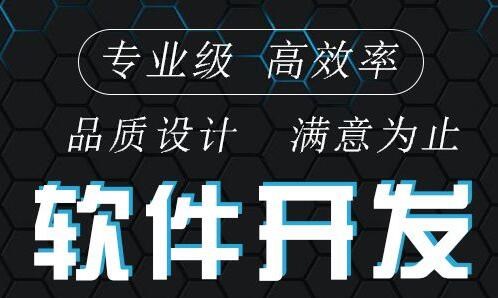
r android clean“`清除临时文件和旧版本的APK并重新打包。
5. 将打包好的APK文件安装到你的安卓设备上进行测试。
通过以上步骤,我们就可以使用Python开发一个安卓浏览器APP,实现基本的网页浏览功能,当然,可能一些高级功能可能不如官方的浏览器功能完备,但是,对于初学者来说,可以学习到Python在移动设备上的应用开发,并且实现可以用的APP。

 易嘉科技
易嘉科技